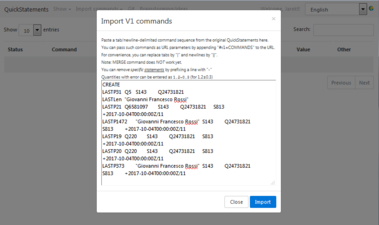Shortcut: Help:QSAiuto:QuickStatements

QuickStatements è uno strumento scritto da Magnus Manske, che può modificare elementi di Wikidata, basato su un semplice insieme di comandi testuali. Lo strumento può aggiungere o rimuovere dichiarazioni, etichette, descrizioni, alias; può anche aggiungere dichiarazioni con qualificatori e fonti. La sequenza dei comandi può essere digitata nella finestra di import, o creati in un foglio elettronico o in un editor di testo e poi incollato. Può anche essere creato da codice esterno, come del codice Lua richiamato da un template e passato come URL.
Gli strumenti
Lo strumento QuickStatements ha subito diverse iterazioni e riscritture. Dovresti sempre utilizzare la versione corrente di questo strumento quando possibile. Ci sono le seguenti versioni disponibili:
- QuickStatements Versione 2 (V2) riscritta o nuova interfaccia (versione attuale)
- Cronologia delle versioni
- QuickStatements Versione 2 (V2) originale (o vecchia interfaccia)
- QuickStatements Versione 1 (V1) (non più mantenuto)
La sintassi tra le versioni può variare leggermente. Il resto del documento descriverà la sintassi della versione corrente, ma segnerà le parti che non erano supportate nelle versioni precedenti.
Sintassi dei comandi
Questa sezione descrive la sintassi utilizzata a partire dalla versione V1 del tool, talvolta indicata come V1 commands[1].
Aggiungere una semplice dichiarazione
Puoi indicare la dichiarazione aggiungendo per copia/digitazione nell'area per il testo dello strumento. Le differenti parti della dichiarazione vanno separate da uno dei caratteri TAB o "|".[2] Ogni comando va messo in una nuova linea o separato con "||".[2] Suggerimento: Puoi anche usare un foglio elettronico come Microsoft Excel o LibreOffice Calc; copiare e incollare le celle dovrebbe inserire automaticamente i TAB. Anche editor come Notepad++ consentono la sostituzione di qualsiasi simbolo con un carattere TAB (\t).
Ogni dichiarazione consiste di un elemento, una proprietà, e un valore. Un valore può essere un altro elemento, una stringa, una data/orario, un luogo, o una quantità, dipende dal tipo di proprietà.
A value can be another entity, a string, a time, a location, or a quantity, depending on the property type, or one of the special values somevalue or novalue (see Unknown or no values).
Formattazione di ogni parte:
- Elementi su Wikidata sono sempre nella forma Qxx. Su Wikimedia Commons sono sempre nella forma Mxx. Nella versione 1 dello strumento si poteva usare il nome della voce al posto del q-code, se si compilava con un valore xxwiki la casella sopra l'area di testo; il numero di elemento corretto (se disponibile) veniva recuperato automaticamente.
- Esempio: Q4115189 TAB P31 TAB Q1
- Significato: aggiungi a Wikidata Sandbox (Q4115189)instance of (P31)Universe (Q1)
- Proprietà nella forma Pxx.
- Lessemi nella forma Lxxx.
- Forme nella forma Lxxx-Fyy.
- Sensi nella forma Lxxx-Syy.
- Stringhe (compresi URL e valori numerici di campi testuali, per esempio valori per proprietà ID-esterni) deve essere compreso tra "virgolette doppie". Molte dichiarazioni sono scritte in formato stringa, compresi gli identificatori esterni (come VIAF ID (P214)), nomi dei file (come image (P18)) o altri nomi di pagina (come Commons category (P373)).
- Esempio: Q41576278 TAB P373 TAB "Antoni Ignacy Mietelski"
- Significato: aggiungi a Antoni Ignacy Mietelski (Q41576278)Commons category (P373)Antoni Ignacy Mietelski
- Attenzione: Alcuni caratteri nella stringa possono confondere lo strumento. Fra questi: "_" (sottolineato), " (virgolette doppie), " " (spazi), "=", e forse altri. Aggiungere URL con questi caratteri, come questo o questo potrebbe farlo fallire. Stringhe e URL con questi caratteri potrebbero lavorare quando interagisci con lo strumento utilizzando l'interfaccia ma potrebbe fallire quando interagisci mediante URL.
- Testo monolingua prefissa il testo tra "virgolette doppie" con la lingua e una virgola, es. it:"del testo"
- Esempio: Q1214098 TAB P1476 TAB pl:"Krzyżacy"
- Significato: aggiungi a The Knights of the Cross (Q1214098)title (P1476)"Krzyżacy" (Polacco)
- Data e ora i valori devono essere nel formato +1967-01-17T00:00:00Z/11, dove /11 indica la precisione. La precisione è: 0 - miliardi di anni, 1 - cento milioni di anni, ..., 6 - millennio, 7 - secolo, 8 - decennio, 9 - anno (default), 10 - mese, 11 - giorno,
12 - ora, 13 - minuto, 14 - secondo.- Esempio: Q41576483 TAB P569 TAB +1839-00-00T00:00:00Z/9
- Significato: aggiungi a Bronisław Podbielski (Q41576483)date of birth (P569)+1839
- Usa "-" per date a.C.; e usa almeno 4 cifre.
- Set an additional "/J" if you want to set the date in Julian Calendar (see this list to understand where this should be done).
- If submitting to the API, use "%09" instead of the TAB symbol, "%2B" instead of the "+" symbol, "%3A" instead of the ":" symbol, and "%2F" instead of the "/" symbol.
- Coordinate geografiche nella forma @LAT/LON, con LAT e LON come numeri decimali.
- Esempio: Q3669835 TAB P625 TAB @43.26193/10.92708
- Significato: aggiungi le coordinate a San Dalmazio (Q3669835)
- Quantità nella forma di quantità~tolleranzaUxx[2], con quantità e tolleranza che devono essere numeri razionali e Uxx deve essere il numero dell'elemento dell'unità (Qxx). I valori Unit e tolerance sono facoltativi. Non lasciare nessuno spazio nella definizione di una quantità.
- La versione 1 di QuickStatements usava una differente sintassi per le Quantità: amount[lower,upper]Uxx, dove la quantità, limite inferiore e superiore erano numeri razionali.
- lower, upper sono facoltativi e devono essere o entrambi presenti o entrambi assenti. Quando presenti, dovrebbero essere racchiuse tra parentesi quadre e separate da ,
- amount, lower and upper devono usare . come separatore decimale, non devono usare nessun separatore per le migliaia e possono essere prefissati da "+" o "-".
- 10, 10U11573, -10[-12.5,-7.5], 0[-5,5]U11573 sono tutte quantità valide (dove U11573 indica metre (Q11573))
- Quantità con tolleranza possono essere inserite come 1.2~0.3 nella versione 2 di QuickStatements, che è equivalente a 1.2[0.9,1.5] nella versione 1 dello strumento e significa 1.2±0.3. [3]
- La versione 1 di QuickStatements usava una differente sintassi per le Quantità: amount[lower,upper]Uxx, dove la quantità, limite inferiore e superiore erano numeri razionali.
- somevalue per unknown value Help
- novalue per no value Help. Entrambi novalue e somevalue dovrebbero essere usati senza essere racchiusi tra doppie virgolette. Entrambe queste istruzioni funzionano come parte delle istruzioni di creazione dell'elemento utilizzando le parole chiave CREATE e LAST.
Aggiungere dichiarazioni con qualificatori
Ogni "tripletta" di una dichiarazione può essere seguita da un numero illimitato di "coppie di qualificatori" di proprietà TAB valore.
- Esempio: Q41577083 TAB P570 TAB +1600-00-00T00:00:00Z/7 TAB P1319 TAB +1586-00-00T00:00:00Z/9
- Significato: aggiungi a Gian Federigo Bonzagna (Q41577083)date of death (P570)16° secolo
earliest date (P1319)+1586
Aggiungere dichiarazioni con fonti
Ogni dichiarazione può essere seguita da un numero illimitato di "coppie di fonti" per aggiungere riferimenti alla proprietà della fonte TAB valore. La proprietà della fonte è identica alla proprietà "normale", tranne che viene usata nella forma Sxx anziché Pxx.
- Esempio: Q22124656 TAB P21 TAB Q6581097 TAB S143 TAB Q24731821 TAB S813 TAB +2017-10-04T00:00:00Z/11
- Significato: aggiungi a Gotō Ichijō (Q22124656)sex or gender (P21)male (Q6581097) con riferimento imported from Wikimedia project (P143)Commons Creator page (Q24731821)
retrieved (P813)
By default, all sources will go into the same "reference group" (a block of property/value pairs). If you want to create more than one reference group in a single command row, simply prefix the first source property of the new group with an exclamation mark: "!Sxx" instead of "Sxx". (In the first reference group, the "!" is optional and will not influence the outcome.)
Note:
- Le dichiarazioni esistenti con una coincidenza esatta (proprietà e valore) non saranno aggiunte di nuovo; tuttavia ulteriori riferimenti potrebbero essere aggiunti alla dichiarazione.
- Si possono mischiare qualificatori e riferimenti nella stessa dichiarazione. Basta usare Sxx invece di Pxx quando si usano le fonti.
- In QS versione 1 ogni asserzione di fonte rappresentava un riferimento individuale, cioè non venivano raggruppati all'interno di un riferimento; ora in QS versione 2 lavora correttamente.
Aggiungere etichette, alias, descrizioni e sitelink
As with adding simple text statements, each command must consist of an item, a command, and a string in double quotes.
- To add a label in a specific language to an item, use "Lxx" instead of a property, with "xx" as the language code.
- Example: Q340122 TAB Lpl TAB "Cyprian Kamil Norwid"
- Meaning: add Polish label "Cyprian Kamil Norwid" to Cyprian Norwid (Q340122)
- To add an alias in a specific language to an item, use "Axx" instead of a property, with "xx" as the language code.
- Example: Q340122 TAB Aen TAB "Cyprjan Kamil Norwid"
- Meaning: add English alias "Cyprjan Kamil Norwid" to Cyprian Norwid (Q340122)
- Tip: Multiple aliases can be added at the same time by separating them with the pipe character ("|").
- Example: Q340122 TAB Aen TAB "Cyprian Kamil Norwid|Cypryan Kamil Norvid"
- To add a description in a specific language to an item, use "Dxx" instead of a property, with "xx" as the language code.
- Example: Q340122 TAB Dde TAB "polnischer Dichter"
- Meaning: add German description "polnischer Dichter" to Cyprian Norwid (Q340122)
- To add a sitelink to a specific page on a site to an item, use "Sxxx" instead of a property, with "xxx" as the site (e.g. enwiki, commonswiki).
- Example: Q340122 TAB Szhwiki TAB "塞浦路斯·諾爾維特"
- Meaning: add sitelink to Chinese Wikipedia (塞浦路斯·諾爾維特) to Cyprian Norwid (Q340122)
If you want to remove a label/description/sitelink, the value has to be an empty string and the rest of the command will be the same.
Creazione di elementi
| Assicurati di non creare oggetti duplicati! |
You can create new items by inserting a line consisting only of the word "CREATE". To add statements to the newly created item, use the word "LAST" instead of the Q number, and the statement will be added to the last created item.
An example for creating a new item, adding a sitelink, and setting a label:
- CREATE
- LAST TAB Sfrwiki TAB "Le croissant magnifique!"
- LAST TAB Lfr TAB "Le croissant magnifique!"
- Meaning: create a new item with a link to French Wikipedia w:fr:Le croissant magnifique! and with French label "Le croissant magnifique!"
Properties may be created in the same way with "CREATE_PROPERTY" followed by a TAB or | and the entity type, e.g. one of:
commonsMedia, globe-coordinate, wikibase-item, wikibase-property, string, monolingualtext, external-id, quantity, time, url, math, geo-shape, musical-notation, tabular-data, wikibase-lexeme, wikibase-form, wikibase-sense.
This is mostly of use on third-party Wikibase instances, as property creation is restricted on Wikidata.
Item merging
You can merge two items. The first item will be merged and (if successful) redirected into the second item.
MERGE TAB Qsource TAB Qdestination
Rimuovere una dichiarazione
You can remove specific statements by prefixing a line with "-"[2].
- Example: -Q4115189 TAB P31 TAB Q1
- Meaning: remove from Wikidata Sandbox (Q4115189)instance of (P31)Universe (Q1)
Dates with precision>9 can be removed via their specific date:
-Q98426308 P585 +1988-05-11T00:00:00Z/11
Dates with precision≤9 may use either 00-00 or 01-01 as their month-date value, so it may be necessary to attempt to remove both:
-Q98426308 P585 +1988-01-01T00:00:00Z/9 -Q98426308 P585 +1988-00-00T00:00:00Z/9
In addition you may remove statements with a specific statement ID using the following syntax:
- -STATEMENT TAB Q1$00000000-0000-0000-0000-000000000000
The statement ID can be received by:
- The source code of any entity page, where the ID may be found in the
<div>elements with "wikibase-statementview" class - API
- name of statement node in RDF which may be queried by query service (you need to replace the - after entity ID with $)
Commenti
Every command can have a comment at its end, which will be inserted into the edit summary for the command[2]. Use the /* ... */ syntax. Before this a TAB may be inserted. Spaces around the comment will be removed before processing. The tool splits adding of a claim and its reference in two edits. When using the "version 1 format" import it seems not to be possible to add a comment for the edit adding the reference. The comment is added to the edit adding the claim (if the claim does not exist yet and is added at all).
- Example: Q4115189 TAB P31 TAB Q1 /* This is a comment. */
- Meaning: add to Wikidata Sandbox (Q4115189)instance of (P31)Universe (Q1), with "This is a comment." in the edit summary.
Sintassi per il file CSV
Commands
In QuickStatements version 2, one can also cut and paste a properly structured CSV file as an alternative to the syntax introduced in QuickStatements version 1. The CSV file will specify commands to execute. The first row is a header describing how the columns are interpreted.
- qid
- Always the first column: the item or entity to edit. If left empty, a new item will be created. See item creation sample below.
The other columns may specify the following commands:
- P1234
- A property ID (uppercase) begins a new statement. The column value specifies the main value of the statement, in QuickStatements version 1 syntax.
- qal1234
- A lowercase "qal" followed by a property number (without "P") adds a qualifier to the current statement. The column value specifies the value of the qualifier, in QuickStatements version 1 syntax. There must be some "P" column before a "qal" column to specify which statement the qualifier is added to.
- S1234
- An uppercase "S" followed by a property number (without "P") begins a new source for the current statement. The column value specifies the value of the source, in QuickStatements version 1 syntax. There must be some "P" column before an "S" column to specify which statement the source is added to.
- s1234
- A lowercase "s" followed by a property number (without "P") adds another property-value pair to the current source. The column value specifies the value of the source, in QuickStatements version 1 syntax. There must be some "S" column before an "s" column to specify which source the property-value pair is added to.
- Len
- An uppercase "L" followed by a language code sets the label in that language.
- Dfr
- An uppercase "D" followed by a language code sets the description in that language.
- Ade
- An uppercase "A" followed by a language code adds an alias in that language.
- Senwiki
- An uppercase "S" followed by a site ID adds a sitelink to that site.
- #
A number sign character sets the edit summary (comment) of the preceding command. The tool splits adding of a claim and its reference in two edits. A comment can be added to the edit summary of each of them. For the claim by putting a "#" column between the columns for the claim and its reference, for the reference by putting a "#" column behind its columns. For example:
qid,P21,#,S143,s813,# Q22124656,Q6581097,comment to claim adding edit,Q24731821,+2017-10-04T00:00:00Z/11,comment to reference adding edit
Item creation
To create a new item, the first element of the row needs to be empty, so the line starts with a ,.
- For example
qid,Len,Den,P31 ,Regina Phalange,fictional character,Q95074
- For example
creates a new item. Suitable for LibreOffice (paste in cell A1)
| filename | label | description | qid,P31,Len,Den,P18
|
|---|---|---|---|
Mona Lisa - the Louvre.jpg | Mona Lisa | oil painting by Leonardo da Vinci | =",Q3305213,"""&B2&""","""&C2&""","""""""&A2&""""""""
|
Mona Lisa - the Louvre.jpg | Mona Lisa | oil painting by Leonardo da Vinci | ,Q3305213,"Mona Lisa","oil painting by Leonardo da Vinci","""Mona Lisa - the Louvre.jpg"""
|
Statement removal commands
Statement column headers may also begin with "-" to remove the statement. (Note that this is only valid in the header for the whole column, not in individual values.) Removing other column types is not yet supported and will result in an error when the command is run; however, sitelinks and labels can be removed by setting them to the empty string (without "-" in the column header).
qid,P31,-P31
|
|---|
Q4115189,Q5,Q5
|
Adds to the sandbox item a P31 value of human (Q5) and then removes that same statement again.
Commas and double quotes
Labels, descriptions, aliases and sitelinks do not need to be in double quotes unless they themselves contain commas (,) or double quotes (").
In this case, replace all double quotes with two double quotes (e.g. Toys "R" Us → Toys ""R"" Us) and then wrap the string in a pair of double quotes (e.g. "Toys ""R"" Us").
Samples: Toys "R" Us and Patterns, Predictors, and Outcome
qid,Len
|
|---|
Q4115189,"Toys ""R"" Us"
|
Q4115189,"Patterns, Predictors, and Outcome"
|
To add a string value containing double quotes ("), replace all double quotes with two double quotes ("").
As any string value, then wrap it in three double quotes ("""), e.g. """Toys ""R"" Us""".
Samples for Q4115189#P370, notably Toys "R" Us
qid,P370
|
|---|
Q4115189,"""Toys ""R"" Us"""
|
Q4115189,"""Patterns, Predictors, and Outcome"""
|
Q4115189,"""Wikidata sandbox item 1"""
|
Combined sample
qid,Len,Den,Aen,P31,-P31,P21,P735,qal1545,S248,s214,S143,Senwiki
|
|---|
Q4115189,Douglas Adams,author,Douglas Noël Adams,Q5,Q36180,Q6581097,Q463035,"""1""",Q54919,"""113230702""",Q328,Douglas Adams
|
Q4115189,"Toys ""R"" Us",testin sample,Toys R Us,Q5,Q36180,Q6581097,Q463035,"""1""",Q54919,"""113230702""",Q328,"Toys ""R"" Us"
|
Samples by value type
Samples use the sandbox item (Q4115189) and can be pasted directly into QuickStatements for testing. Should be risk-free.
- Label
qid,Len
|
|---|
Q4115189,Sandbox
|
Q4115189,"Patterns, Predictors, and Outcome"
|
Q4115189,"Toys ""R"" Us"
|
- Description
qid,Den
|
|---|
Q4115189,Wikidata item for tests
|
Q4115189,"sample for Patterns, Predictors, and Outcome"
|
Q4115189,"description sample for Toys ""R"" Us"
|
- Alias
qid,Aen
|
|---|
Q4115189,Wikidata sandbox
|
Q4115189,"Predictors, Patterns, and Outcome"
|
Q4115189,"Toys ""4"" You"
|
- Item
qid,P369
|
|---|
Q4115189,Q5
|
Q4115189,somevalue
|
Q4115189,novalue
|
L123,Q5
|
L123-S1,Q5
|
L123-F1,Q5
|
somevalue is for unknown value Help, novalue for no value Help. F1 and S1 on Lexeme:L123 would have to exist for it to work.
- String or external identifiers (external-id)
qid,P370
|
|---|
Q4115189,"""Sandbox"""
|
Q4115189,"""Patterns, Predictors, and Outcome"""
|
Q4115189,"""Toys ""R"" Us"""
|
- Monolingual text
qid,P1450
|
|---|
Q4115189,en:"Sandbox"
|
Q4115189,en:"Toys "R" Us"
|
Q4115189,"en:""Toys ""R"" Us"""
|
Q4115189,"en:""Patterns, Predictors, and Outcome"""
|
en is for English
- Date/time
qid,P577
|
|---|
Q4115189,+1856-01-01T00:00:00Z/9
|
Q4115189,+1856-01-01T00:00:00Z/10
|
Q4115189,+1856-01-01T00:00:00Z/11
|
Precisions are 9=year, 10=month, 11=day, so the dates are 1856, January 1856 and 1 January 1856.
- Image/Commons media file
qid,P18
|
|---|
Q4115189,"""Frans Breydel - A merry company.jpg"""
|
Q4115189,"""'Girl Reading' by Mary Colman Wheeler, El Paso Museum of Art.JPG"""
|
Q4115189,"""Kaubalaeva ""E. Russ"" vrakk.jpg"""
|
Q4115189,"""''L'empereur Napoleon III'' de Franz-Xaver Winterhalter.jpg"""
|
Images are:
- File:Frans Breydel - A merry company.jpg
- File:'Girl Reading' by Mary Colman Wheeler, El Paso Museum of Art.JPG (includes a single quote and a comma)
- File:Kaubalaeva "E. Russ" vrakk.jpg (includes double quotes)
- File:''L'empereur Napoleon III'' de Franz-Xaver Winterhalter.jpg
- URL
qid,P856
|
|---|
Q4115189,"""https://example.com/"""
|
Q4115189,"""https://example.com/equalsign=test"""
|
Q4115189,"""https://example.com/underscore_test"""
|
- Quantity
qid,P1114
|
|---|
Q4115189,10
|
Q4115189,+20
|
Q4115189,+3.1415926
|
Q4115189,-40
|
Q4115189,5.5U11574
|
Q4115189,+60U11573
|
Q4115189,+7.5U11574
|
Q4115189,-80~1.5
|
Q4115189,2.2~0.3
|
Q4115189,+1.2~0.3
|
U11573 is for metre (Q11573), U11574 for second (Q11574). Note the odd result of 1.2~0.3.
Full example
Full examples can be found at Help:QuickStatements/examples.
Running QuickStatements
Utilizzo di QuickStatements versione 2

Here is how to use QuickStatements (version 2) in basic mode:
- Go to https://quickstatements.toolforge.org
- Make sure you are logged into OAuth and your name is visible in the upper-right corner. If not, then log in.
- Click "New batch".
- For working with Wikimedia Commons Structured Data:
- Look for the pull-down menu Create new command batch for ... and change project from Wikidata to Commons [Batch mode only!]
- You need "M" ids to work on instead of "Q" numbers. Look up the media identifiers for Commons files with the Minefield tool
- Use statements in the form of "MXXXX|PXX|QXXX" or use the CSV format option
- Initiate the query with the "Run" or "Run in the background" button to run it in the batch mode
- Cut and paste your commands. See the syntax in the section above.
- When you are done, click "Import V1 commands" or "Import CSV commands".
- The tool will convert your commands into human-readable form. Inspect them and click "Run" or "Run in the background" to execute
- As your commands are being processed, double-check the results, and press "STOP" if you detect a problem.
- The user interface will tell you when all commands have been processed.
-
Preparing commands in a spreadsheet
-
Cut-and-paste the cells directly into the QS import window
-
QS converted your commands into human-readable form and waits for approval
-
QS executing the commands. Please see "Stop" button.
-
QS completed the task.
Utilizzo di QuickStatements versione 1

QuickStatements version 1 is still available, but no longer maintained. It has stopped working for some users, but still works fine for others.
- Go to https://wikidata-todo.toolforge.org/quick_statements.php
- Cut and paste your commands into the window
- Click "Do it"
- The user interface will tell you when all statements have been processed.
Utilizzo di QuickStatements versione 2 in modalità batch
| Attenzione: As of May 2020, duplicated items may be created in batch mode. Please make sure you can find and merge them! This does not affect frontend mode. |
When to use batch mode?

Batch mode (also known as running in the background or asynchronous batch mode) means your statements are executed from a Wikimedia server, rather than from your Web browser. This has several advantages:
- Even if you close your browser or if your computer crashes, the statements will be executed until the last one.
- You can launch several batches in parallel, without slowing down your computer. (The batches seem to be run sequentially)
- You get a unique URL for your batch, to which you can refer later. This page shows some statistics about your run.
- To see all your recent batches click "Your last batch". To see everybody else's recent batches click "Last batches"
- You or a project admin can stop your batch by going to its URL. For instance, if it is realized that the batch is erroneous and you are offline, an admin can stop it immediately (by going to the individual batch page), rather than having to block you.
- If you discover that something went wrong, you can revert the whole batch afterwards
But there are also drawbacks:
- It takes a few more clicks, so as a rule of thumb, if you only have 10 or fewer statements, it's better to run them in normal mode.
- Depending on how busy the server is it might take time for your batch to start so that checking the results might not be possible immediately.
- There is a limit on the number of statements in a batch, and batches with more statements do not load properly (showing blank page and revolving circle). For simpler statements, the maximum seems to be around 25 thousand statements per batch, but it is much smaller for more complex statements.
- Batch mode seems to work well for simple statements without qualifiers or references, but more complex statements (where, for example, the successful addition of a qualifier depends on the base statement being already present), there seems to be a much higher error rate.
Before running a batch, it can be a good idea to run a few commands directly in non-batch mode to get a good view of what is being done.
Using batch mode
- Prepare your statement normally as described in the Using QuickStatements version 2 section above
- Instead of pressing "Run", press the "Run in background" button.
- "Your last batches" will show a list of the most recent batches run by you, with statistics.
The following statistical values are available:
- DONE: The number of statements that were successfully run
- ERROR: The number of statements that failed
- INIT: The number of statements left to run
- RUN: The number of statements being run right now
Esecuzione di QuickStatements tramite URL

An alternative way of communicating with QuickStatements is to use a URL instead of cutting and pasting commands into the import window. For example, a command to add to Emile Justin Merlot (Q37887397)VIAF ID (P214)"96480189" with source imported from Wikimedia project (P143)Wikimedia Commons (Q565) is Q37887397 TAB P214 TAB "96480189" TAB S143 TAB Q565. You can also generate a prefilled QuickStatements window with https://quickstatements.toolforge.org/#/v1= Q37887397%7CP214 %7C%2296480189%22%7C S143%7CQ565 or https://quickstatements.toolforge.org/#/v1=Q37887397%7CP214%7C%2296480189%22%7CS143%7CQ565. The steps of converting V1 syntax to URL are:
- replace TAB with "|" and newline with "||"
- apply URL encoding to the string, which will replace "|" with "%7C", double quote with "%22", space with "%20", slash "/" with "%2F", etc.[4]
- put https://quickstatements.toolforge.org/#/v1= in front of it
Many templates on Commons, like c:Template:Creator or c:Template:Artwork use that technique to package information that can be imported to Wikidata into a clickable URL.
Hints:
[[File:Commons to Wikidata QuickStatements.svg|20px|link=https://quickstatements.toolforge.org/#/v1=Q37887397%7CP214%7C%2296480189%22%7CS143%7CQ565]]will encode the URL within a handy clickable icon: (click it but do not click "run"; pressing it will not work since that item already has that property).
(click it but do not click "run"; pressing it will not work since that item already has that property).- Pages with QuickStatements URLs may be located through Special:LinkSearch (see here) or through a database query calling externallinks table (see for example here).
Clients
- Python
Limitations
QuickStatements version 2 currently cannot:
- create multiple items that are linked to each other
- set ranks for statements
- set comments when removing statements
- specify calendar for a date statement
- specify precision or globe for a location statement
- add statements to redirected items
- add a second statement with the same property and value but with different qualifiers, since additional qualifiers will be added to the first statement
- remove a qualifier without removing the statement itself
- remove a reference without removing the statement itself
- remove an alias
- update badges
- create lexemes
Note that for using QuickStatements, an account needs to be autoconfirmed. Also there is no way for users using bot accounts to mark their edits as bot edit (but there is an open ticket to address that).
FAQ
- Can QuickStatements add reference statements with more than one claim?
- Yes, current QuickStatements can add references that have for example both imported from Wikimedia project (P143) and retrieved (P813) (see here) or both stated in (P248) and page(s) (P304).
- How do I experiment with QuickStatements?
- Use Wikidata Sandbox (Q4115189).
- How do I report issues with the tool?
- Check with other users at the talk page or at Wikidata:Project chat. Confirmed bugs should be reported on Phabricator after reading mw:How to report a bug.
- Where do I suggest new features?
- You can ask at tool's Git page or at User:Magnus Manske/quick statements2, but be aware that we keep Magnus busy!
- What is the maximum number of commands I can enter at once?
- Not documented. It was already tested with over 11,000 commands. But note that such large batch runs will take several hours to complete.
Best practices
- QuickStatements allows edits ranging from single statement to multi-thousand-item batch runs. Very large runs or potentially-controversial runs should go through the approval process described in Wikidata:Bots.
- Users should avoid creating duplicate items.
- All statements should have references as per Help:Sources. That might be less important for identifiers, like VIAF ID (P214) or RKDartists ID (P650), etc.
- Users doing the edits are responsible for fixing or undoing their changes if issues are found. See about statement removal.
- This tool does not properly honor maxlag. This is generally not a problem, because the actions of the tool are limited by the usual edit limits of the controlling user. This can, however, cause problems if the controlling user is not subject to edit limits (e.g. admins).
Using the API to start batches
If you are logged in on QuickStatements, you can get a token on your user page. That page also contains information about how to use the token to submit batches programmatically. You need to have submitted at least one server-side batch manually before for this to work!
Edit groups
QuickStatements V2 creates edit groups for all individual batches. You may discuss individual edit groups, or rollback the whole edit group.
EditGroups is another external tool, not part of QuickStatements. Currently it works on Wikidata, and there is also an instance for Commons. On other Wikibase instances, it may be unavailable.
See also
- YouTube instructions
- CSV to quick_statements tool converts a properly formatted CSV file into a series of QuickStatements commands.
- Instructions on how to install QuickStatements as part of Wikibase suite
Tools that export to QuickStatements
- Zotero export translator to QuickStatements format in zotkat: allows the collection of references in Zotero, which can then be exported to QuickStatements for uploading to Wikidata
- topictagger: finds potentially missing main subject (P921)
References
- ↑ https://wikidata-todo.toolforge.org/quick_statements.php
- ↑ 2.0 2.1 2.2 2.3 2.4 funziona solo nella versione 2 di QuickStatements
- ↑ Si noti che a causa del modo in cui i calcolatori operano con i numeri in virgola mobile il formato di ingresso nella versione 2 può produrre risultati indesiderati quando si lavora con numeri decimali.
- ↑ https://www.url-encode-decode.com/ is a handy URL encoder/decoder